General[]
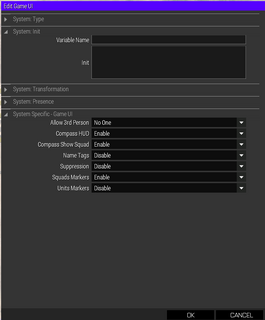
UI Module
The In-Game HUD module handle the use of special MCC User Interface or HUD tweaks.
Enable 3rd Person Camera[]
Enable the use of the 3rd person camera (default the right Enter key) in game. To either:
- Disabled - will allow all to use 3rd person.
- No one- Forced 1st person all the time.
- All vehicles - Allow 3rd person to the drvier of any vehicle.
- Air vehicles only - Allow 3rd person to the pilot of air vehicles only.
Keep in mind that this function works only if the 3rd person camera was activated in the server difficulty settings.
Compass HUD[]

The Compass showing the SQL and the team's maedic icons
Enables a compass on the bottom of the screen that will rotate with the player's heading and show his direction and
will show the azimuth of the assigned way point. The compass can enable the "Compass Show Squad" option to show squad members on the compass if they are closer then 200 meters.
Squad's team will be painted on the compass as well.
Squad and Units Markers[]

Alpha Squad Markers
If "Squad Markers" have been enabled default and custom groups from the MCC squad dialog that belong to the
player side will be shown on the map.
If "Units Markers" have been enabled all the units in the groups from the MCC squad dialog that belong to the player side will be shown on the map. Units from your squad will have green icons while units from other squads will have blue icons.
Name Tags[]

Name Tags while looking on a unit and inside a vehicle
Enabling name tags will show the unit rank, health, role of all friendly units. While showing the units in a vehicle
including who is the driver, commander, gunner and how many more empty seats available.
Suppression Effects[]

Suppression effects and Hit Radar
This will add suppression effects on the player while being shot out. The suppression effects includes: blur and cam-shakes.
Hit Radar[]
The hit radar will add indication of the direction where the player is being shot from.
Tickets[]

Tickets PvP HUD
Enabling it will show a PvP HUD including the opposing sides, tickets for each side, capture points and
time left for the match.
