General

ArmA 3- MCC Sandbox r16 Full campaign and RTS
The Real Time Strategy game mode allows the commander of each side to gain an upper view of the battlefield, and build and expand their base.
Make sure you have enabled the RTS mode from the MCC settings. Then log in as the commander, and from the commander console press the F5 button to enter the Construction interface.
You can use the RTS in conjunction with other MCC game mods such as PvP where each side will have it own commander. In a PvE Campaign the players can expend their base as the get more resources, or in survival mod the players will be required to scavenge for resources to be able to expend their base.
RTS interface

The interface consist of a mini map where the commander can see any groups under his control. He may double click on the mini map to move the camera to a specific position.
While holding the right mouse button move the mouse to rotate the camera.
Left click on the mini map or the screen to select a structure, or a group.
Hold left mouse button and drag to select multiple units.
In the upper part of the screen you'll see the tickets left for each side (if tickets are enabled).
Base Building
In order for the commander to build and expend a base first he needs to have a Start Location - HQ. The HQ will be the base's anchor, and the base will be expend around it. The commander can build and upgrade its base using resources.
The basic resources are:
- Ammo - Used for construction purposes and rearming vehicles.
- Supplies - Used for construction purposes and repairing vehicles.
- Fuel - Used for construction purposes, refuelling vehicles, and keeping the diesel generator running.
- Food - Used for construction purposes and feeding the troops.
- Meds - Used for construction purposes, and can be traded for extra tickets or medical equipment.
- Valor - Valor points are personal resource which the players gain as they earn XP. The players can trade the valor points they accumulated for weapons and vehicles.
Commanding AI & Players

Commanding AI
As the commander you can recruit and command AI as well as players. Click the group icon from the RTS interface to select a group and right click on the minimap or the ground where you want the group to move.
You can order AI group to garrison buildings, or to enter a vehicle by right clicking on it.
Each group may have some different special ability like laying mines when you select them.
As the commander you can remote control any AI unit by clicking the remote control button while selecting the unit.
If the remote controlled unit gets killed the commander will return to the original player unit.
Commander can issue waypoints to player-controlled groups, but it is up for the players to follow or disobey these orders.
Fog of war
While observing the battlefield from the commander's perspective there are two stages of fog of war.
- All enemy units and vehicles will be invisible to the commander unless one of his units have a direct vision of the enemy unit.
- Distance terrains will be covered in fog if no friendly unit/vehicle is nearby.
Structures
HQ

H.Q
The HQ is the most basic structure in RTS mode, and the only structure that the commander can't build on its own. The mission

Radio Post

Sat-Comms
maker should place an HQ to allow a commander to expend his base.
The HQ allows the commander to call resource missions. These are random missions around the map where next to the mission area a few resource crates will spawn giving the players the option to return them back to base and refund them for extra resources.
The more advanced the HQ is the better resources mission it will supply.
HQs also allow the building of basic structures such as workshops and fortifications.
There are 3 levels of HQ:
- HQ - Basic short range radio HQ that allows a scan for basic missions nearby.
- Radio Post - Long range radio post that allows a scan for more advanced missions, and access to supply drops requests.
- Sat-Comms - Sat-Comms allows scans for more advanced missions, and access to supply drops and CAS requests.
Workshops

Basic Workshop

Mechanic Workshop

Aerial Workshop
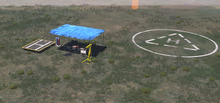
Jet Workshop
Workshops allow the upgrading, repairing and building of vehicles.
Workshops also operate as vehicles kiosks, where player and commanders can trade resources for vehicles.
All workshops apart from the most basic one required electricity to use. So make sure you have a generator up and running before you upgrade your basic workshop.
There are 5 type of workshops:
- Workshop - Outfit machine guns on unarmed off-roads and repair some vehicle damage.
- Advanced Workshop - Outfit machine guns on unarmed off-roads, build some light vehicles and repair all vehicles damage.
- Mechanic Workshop - Builds vehicles and armor, and repairs all vehicles damage.
- Aerial Workshop - Builds some air vehicles, and repairs all air vehicle damage.
- Jet Workshop - Builds fixed wing air vehicles, and repairs all air vehicle damage.
Storage Area

Storage Area

Advanced Storage Area

Greater Storage Area
Storage areas are used to storage resources. A lack of storage room will cause the resources to slowly bleed. You can tell you don't have enough resources when the resource indicator turns red.
Storage area also helps fight off food spoilage. As each in-game day passed there is a chance that food spoilage that might destroy a portion of your stored food.
There are 3 stages to the storage area:
- Storage Area - Increases storage capacity for all key resources by 500 (Food, Medicine, Building Materials, Ammunition and Fuel).
- Advanced Storage Area - Increases storage capacity for all key resources by 1,000 and reduces food spoilage chance.
- Greater Storage Area - Increases storage capacity for all key resources by 1,500 and dramatically reduces food spoilage chance.
Barracks
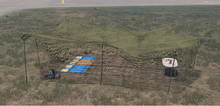
Sleeping Area
Barracks are used to recruit AI and provide sleeping beds for your soldiers. The amount of beds you have will determine

Sleeping Shack

Barracks
the amount of AI the commander can recruit. Lack of sleeping beds may cause the player to suffer from increased fatigue effects.
There are 3 stages to the barracks:
- Sleeping Area - Sleeping areas have 4 beds that allow units to rest, remove tiredness and fatigue effects.
- Sleeping Shack - Shack have 8 beds that allow units to rest, remove tiredness and fatigue effects.
- Barracks - Barracks have 12 beds that allow units to rest, remove tiredness and fatigue effects.
Generators

Diesel Generator

Advanced Diesel Generator
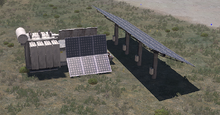
Solar generator
Generators are used to produce electric power. Without electric power most of your advance structures will not work. All generators with the except of the solar generator need a constant supply of fuel to work.
There are 3 types of generators available:
- Diesel Generator - Generates small electric energy, requires fuel to run.
- Advanced Diesel Generator - Generates greater electric energy, requires fuel to run.
- Solar generator - Generates greater electric energy, does not requires fuel to run.
Triage

Infirmary
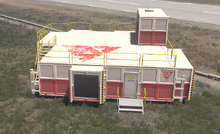
Medical Lab
Triage-type structures are used to keep your troops healthy, and to supply you with medical equipment. They also allow for the trading of medical resources (meds for tickets).
There are 2 stages of triage buildings:
- Infirmary - Increases the chance of recovery from injuries and illness.
- Medical Lab - Increases the chance of recovery from injuries and illness plus the ability to create medical supplies.
