General

The AAS or Advance And Secure game mode is a PvP template where two sides are fighting to capture sectors. The
biggest different from the default sector control is that in MCC AAS you'll have to fight and capture the sectors in a specific order.
Sample Mission
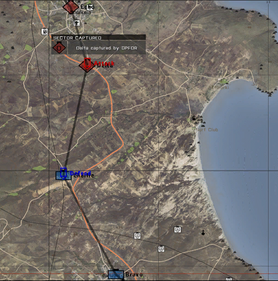
In the mod version of MCC you'll find two AAS missions I did as tribute to my days in the Project Reality team for
ArmA 3.
You can download the missions for the mod here.
And as a standalone best for public missions here (no need for the mod).
I used the AAS module here in combination with:
- the UI module for suppression effects, compass HUD and restricting 3d person.
- Role selection for the commander view and players progression.
- Vehicle kiosk for vehicle purchasing and some other MCC modules.
Setting the (PvP)Advance And Secure module

Building A Squad like mission in 5 minutes ArmA 3 MCC Sandbox
AAS Tutorial
Before you should set the (PvP)Advance And Secure module from the mission editor you'll have to set some
(PvP)Capture Zones Modules.
Basically you'll want to set a few (PvP)Capture Zones Modules and sync each module to an area location and sync the area location to a trigger that will act as the capture zone.
You'll want to place a ticket bleed module also to let the side with less sectors under his control bleed tickets.
The only limitation there is in MCC AAS is that you'll need to sync each area location to one trigger only.
Once you have done with the setting the capture zones it's time to put the (PvP)Advance And Secure module. Just place it select the opposing sides. You should sync the modules in the correct order with the (PvP)Advance And Secure module as the (PvP)Advance And Secure module will select the first synced module as the starting point for one side and the last one as the starting point for the other side.
