Mission template
If you are planing to use MCC as a staging area for dynamic missions it is best to create your own template mission.
A template mission is actually an empty mission with some units as place holders for the players to join in. The template mission can have some scripts in it, some FOB and vehicles at the start location, custom gear or load out or a medical system script but all in all MCC mod will work with any mission so the template mission is usually just a framework.
MCC modules
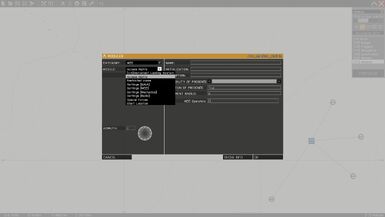
Module Selection
There are few MCC modules that you can place inside your mission to predefine MCC behavior. All MCC modules are available in the mod version only and are to be found in the in-game 2D editor under the Modules section (F7) --> MCC.
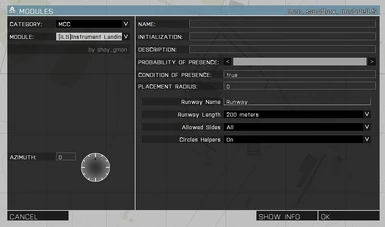
ILS - Instrumented Landing System
(ILS) Instrumented Landing System
This module is linked to the fixed-wings aircraft interaction. If at-least one of this module have been placed players can access the ILS system while flying airplanes. They do it using the MCC interaction key, then choosing the desired airfield they want to land and then they will get UI guide to the airfield and guide on the needed approach direction and elevation.
- Place the module at the start of a runway and set its direction to have the same direction as the runway.
- "Runway Name" - give a name to your runway the name will be shown to players using the ILS system.
- "Runway Length" - Choose the approximate length of the runway.
- "Allowed Sides" - Which sides will see this runway in the ILS system.
- "Circles Helpers" - If switched on the pilots will have virtual circles to outline the right approach to successfully land.
Access Rights
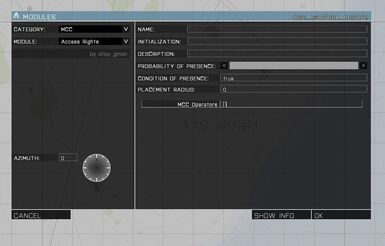
Access Rights
Access rights module will restrict players from MCC. You can use it in a few ways:
- Placing the access rights module will remove access to all players except the one that defined to have access.
- Server admins will always have access to MCC and they can kick any active MCC mission maker while logging in.
- You can sync the access rights module to any unit/units in the 2D editor to define that only players in that roles will have MCC access.
- You can insert the players UID as a an array of string in the "MCC Operators" field to limit MCC access to specific players with specific player's UID.
Ambient Civilians
Ambient civilians module will spawn (Server side) AI from the given faction around the players to give the impression of living word. The AI will drive and walk around, stay in buildings and have empty vehicles parked near there houses.
The module will also delete units where no player is around them.
The module will also government the behavior of the civilians AI and their reaction to the players.
Where bad standing with the civilian's faction will make some of the civilians aggressive toward the players ending up in civilians taking arms against the players in an asymmetric war, blowing themselves up or placing IEDs.
- "Ambient Patrols" - Set to true to enable civilian units patrolling around and spawning in houses. Have a chance to spawn civilians with concealed weapons that may surprise attack the player. If the civilians relation with the player's faction deteriorate bad the civilians may act as suicide bombers.
- "Ambient Cars" - Set to true to enable civilian vehicles driving around.
- "Parked Cars" - Set to true to enable civilian vehicles parked around. If the civilians relation with the player's faction deteriorate bad the civilians may place IED.
- "Parked Cars Locked" - Set to true to always have the spawned empty cars locked. By default there is a random chance the car will be locked.
- "Faction" - Type the faction you want MCC to spawn units from as it shows in the cfgFactions.
- "Car's Faction" - Type the faction you want MCC to spawn vehicles from as it shows in the cfgFactions.
- "Civilians Reaction" - Set how the civilians will act toward the players.
Restricted Zones
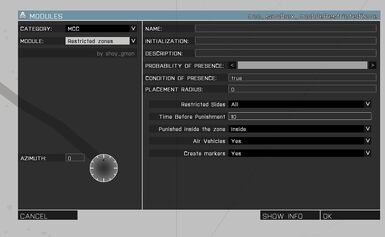
Restricted Zones
The restricted zones module is very similar to BI module with a few changes:
- While being inside restricted zone the player will have some visual effects calling him to return to battle-field.
- You can define if you want the module to create markers for the restricted zones or not.
- You can define restricted zone to air vehicles or land vehicles.
- By deleting the module the restricted zones linked to it will be deleted two - there for you can create missions with shifting restricted zones.
To use this module place the module and sync it with at least one trigger.
Special Forces
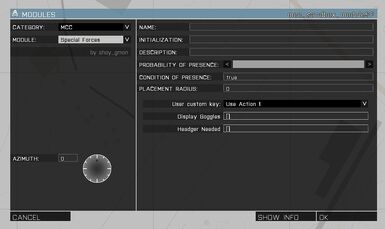
Special Forces
The special forces module will give any synced unit the ability to broadcast and watch other players who are synced to the same module helmet - camera video.
You should put one module for every group of special forces units.
| User custom key | Which user's custom key will activate the helmet cam" |
| Display Goggles | Goggles needed to watch the live feed camera by defaul 'G_Tactical_Clear'. enter as array ['G_Tactical_Clear',G_Tactical_Clear2'...] |
| Headger Needed | Headger needed to broadcast the live feed camera by live empty to all or enter as array ['H_Cap_red',H_HelmetB'...] |
Start Location
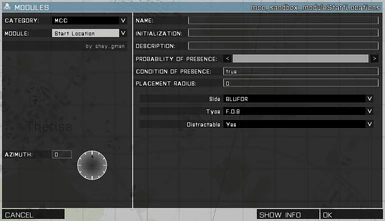
Start Location
Place start module to predefine MCC's start locations
| Side | Which side the start location is relevant |
| Type | Can be either "F.O.B" or "Main" |
| Distractable | Can/or cannot be destroyed |
Settings (GAIA)
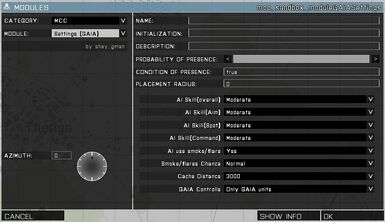
Settings (GAIA)
The settings module are similar to the mission settings but can be placed once in a module without the need to change it every mission start.
GAIA is the AI brain in MCC.
| AI skills | You can set the default AI skills (aim, overall, spot, command) but keep in mind that this will only affect new units spawned with MCC and will not affect already spawned units or units spawned not from MCC. |
|---|---|
| AI use smoke/Flare | If set to true the AI units will occasionally use smoke for cover while under fire or a flare at night to have better visuals. |
| Smoke/flare chance | How often the AI will use smoke/flares. |
| Cache distance | GAIA has default caching system - which means AI units with no player around them will be removed and respawn where any player come next to them - this is to save CPU server's power. The Cache Distance will determine how far a player must be from an AI group before it will be cached by MCC. |
| GAIA Controls | By default GAIA will only control units spawned with MCC inside a zone. But you can set GAIA so that it will control all units including players. While this active GAIA will act as mastermind and give WP to all active units from each side. By default GAIA will not interfere with AI that already have WP so if your mission have some AI with WP assigned to them GAIA will not interfere with them. |
Settings (MCC)
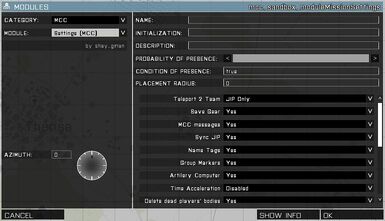
Settings (MCC)
Here you can define this:
| Teleport 2 Team | Players can quickly get into action if teleport to team enabled. |
| Save Gear | Respawn with the same gear the player had when they player died |
| MCC messages | Show MCC messages |
| Sync JIP | Sync join in progress players with the server |
| Name Tags | Show in-game name tags, ranks (role and health stats while Role Selection is active) |
| Squads Markers | Show Squads markers on the map for all players while playing in a squad from the Squad Dialog |
| Artillery Computer | Enable/Disable the default BI artillery computer |
| Time Acceleration | Shorten day/night cycle |
| Delete dead players' bodies | Delete dead player body after respawn |
| Respawn Menu | Allow start location dialog on JIP or after respawn |
| Squad Leader PDA | Allow Squad Leader PDA |
| Commander Console | Allow Commander Console |
| Squad Dialog | Players can open the squad dialog and form/change squads - requires key binding |
| Squad Dialog (camera) | Player can inspect others from their squad in the Squad Dialog |
| Logistics | Enables MCC logistics |
| Role Selection | Enables Role Selection by default |
Settings (Mechanics)
Here you can define different MCC mechanics:
| Cover System | Enable/Disable cover system |
| Cover System UI | Show/hide cover UI |
| Cover System Recoil | While shooting from behind cover players will suffer less recoil - aka weapon resting |
| Allow vault/climb | While using cover players can climb over obstacles |
| Weapons binds | Quick weapons selection with the 1-5 buttons |
| Interaction | Players can use MCC interaction with objects/units - requires key binding |
| Interaction UI | Show/hide in-game interaction UI |
| Survive mod | Players can search objects in the world to find resources and weapons |
Settings (Radio)
Here you can define different MCC VON Radio :
| Global Radio Distance | In meters |
| Commander Radio Distance | In meters |
| Side Radio Distance | In meters |
| Group Radio Distance | In meters |
| Kick Hot Mic | Will kick player with hot mic after some time |
| Time Before Kicking Hot Mic | In seconds |
Medical System
Enable MCC medical system.
| Complex System | Complex system replace all the default ArmA items with advanced items such as bandages, epipens exc |
| Bleeding | PLayers and AI will suffer from bleeding effects |
| Bleeding Time | The amount of time it takes to die from bleeding |
| Bulletproof vests simulation | layers can take more damage than usual |
| Kill Messages | While role selection is active players will get notify when killing another player or AI |
| Punish Team Kill | Player who died by friendly fire can forgive or punish the killer |
Capture Zone
Capture zone is an area that will yield resources over time the the side holding it.
| Name | Zone Name |
| Designation | Marker Name |
| Score Reward | Score added to the side when the zone is captured |
| Flag | Spawn a flag in the module Zone |
