General

Spawn Carrier from Zeus - ArmA MCC r22 update
Tutorial on how to use intel - skip to 04:26
The intel module can be dropped from Zeus or Eden. When synced with an object or item it will give the player
interacted with it some intel defined by the mission maker. The intel will show on screen and in the game map under "Missions Intel".
Module Info
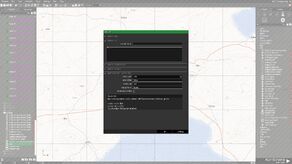
Intel Module

Player searching for intel
In Eden you should sync the module with at-least one unit or object. In Zeus you should just drop the module on top of
an object or unit.
- Shared With - Who will get the intel it can be
- All - All player.
- Group - Only players withing the player group.
- Side - All players withing the player side.
- Intel's Tittle - String that will show as the tittle for the intel.
- Intel's Text - String that will show as the intel's text.
- Marker Name - String containing the marker name that the intel will point, leave empty for none.
- Delete Object After - If not a unit and enabled it will delete the object after picking up the item.

Unit NPC gives Intel

